
Centroid CNC control sales, service, training and support
In various circumstances you may need to remove the compact flash card (solid state hard drive) from your control and install a different one.
Configuration Backup and Report Instructions
Part Program Backup Instructions

Current M400 and M39 controls share a common PC enclosure, similar to the one pictured at right. There is a black eject button next to the compact flash card. You press the eject button to free the card from the socket pins, then slide it the rest of the way out.
In an M400 control, the PC is inside the console. Shut off power and remove the back cover from the console for access.
In an M39 control, the PC is inside the control electrical cabinet.
Shut off power and open the cabinet door for access.

I have provided a number of replacement control PC's, and PC's for
board level M39 and T39 retrofits, using a front-panel compact flash
drive instead of the rear-slot drive found on the Centroid factory
PC's. Such a front-panel drive is shown at right. It does not have
an eject mechanism; you just grip the card and pull it straight out.
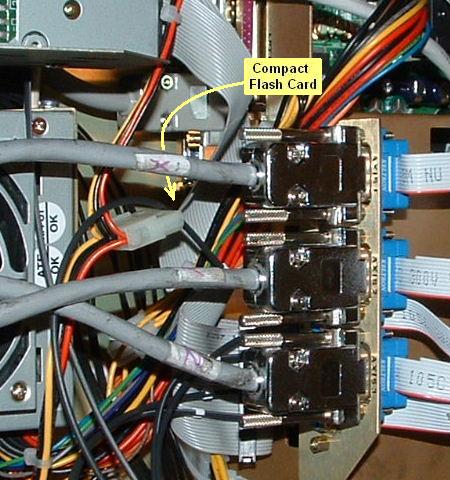
Earlier M400 consoles (2003-2004) had the compact flash drive
installed under the motherboard, parallel with the LCD front panel.
On these consoles you have to work around the encoder cables and
optical fibers to get to the card, or temporarily unplug them.
Remove the old flash card, making note of its orientation (i.e. is the card label up, down, towards you, or away from you).
Slide the new flash card in and press it firmly into place.
Replace the console back cover, or close the cabinet door.
Power up the control. If the new flash card was not pre-configured with a parameter file for your specific control, then it will probably come up with a "demo control has expired" screen. This is okay.
This time the control should start up normally and display the "Machine home not set" screen.
After you have homed the machine you can press F2/Load, or F5/CAM, and verify that your programs are all there.
Copyright © 2008 Marc Leonard
Last updated 02-Sep-2008 MBL